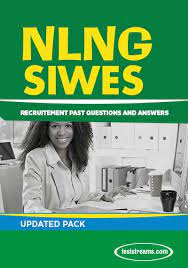How to Check Your WAEC Result: According to the statistics provided by WAEC, 81.7% of students earned a minimum of five (5) credits or higher, which must include both English Language and Mathematics. Candidates who have had their results fully processed and made public will have their certificates mailed to them within the next 90 days at the latest.
How to Check WAEC Results Online
- Visit the WAEC Official Result Website. (https://www.waecdirect.org).
- Enter your WAEC Examination Number in the required column.
- Please enter your EXAM YEAR. i.e. 2022 or 2023.
- Please enter your EXAM TYPE. SCHOOL CANDIDATE RESULT or PRIVATE CANDIDATE, for example.
- Enter your WAEC Scratch card Serial Number, PIN, and Examination Number in the appropriate columns.
- Finally, click the Check Result button to view your WAEC 2022 results.
Also Read: IELTS Registration – How To Register Online Or In Person
How to Use SMS to Check WAEC Results
Send an SMS using the following format:
WAEC*ExamNo*PIN*ExamYear
32327 can be abbreviated (MTN, Airtel & Glo subscribers)
As an illustration, enter WAEC*4250101001*123456789012*2022
Note:
Make sure you exactly follow the format described above. The message shouldn’t contain any white space.
Wait for your results to be delivered to your phone via SMS. (SMS only costs N30.)