How to Share Your Location on iPhone. It’s critical that others are informed of our whereabouts at all times. It’s usually a good idea to tell friends or relatives where you’re going and when you’ll be back, especially with increased security concerns. I’ll tell you what’s even better. Giving them a real-time view of your location at all times. This is what happens when you use your iPhone to share your location with others. How to share location on iPhone
It’s possible that it’s not even due to security concerns. Perhaps you have a companion who holds you accountable for the places you visit. It’s a good idea to share your location with each other so you can keep track of where everyone is at any one time.
Share Your Location on iPhone
Follow the steps below to learn how to share your location with friends and family on your iPhone.
- Open the Find My app on your iPhone.
- Select the Start Sharing Location option.
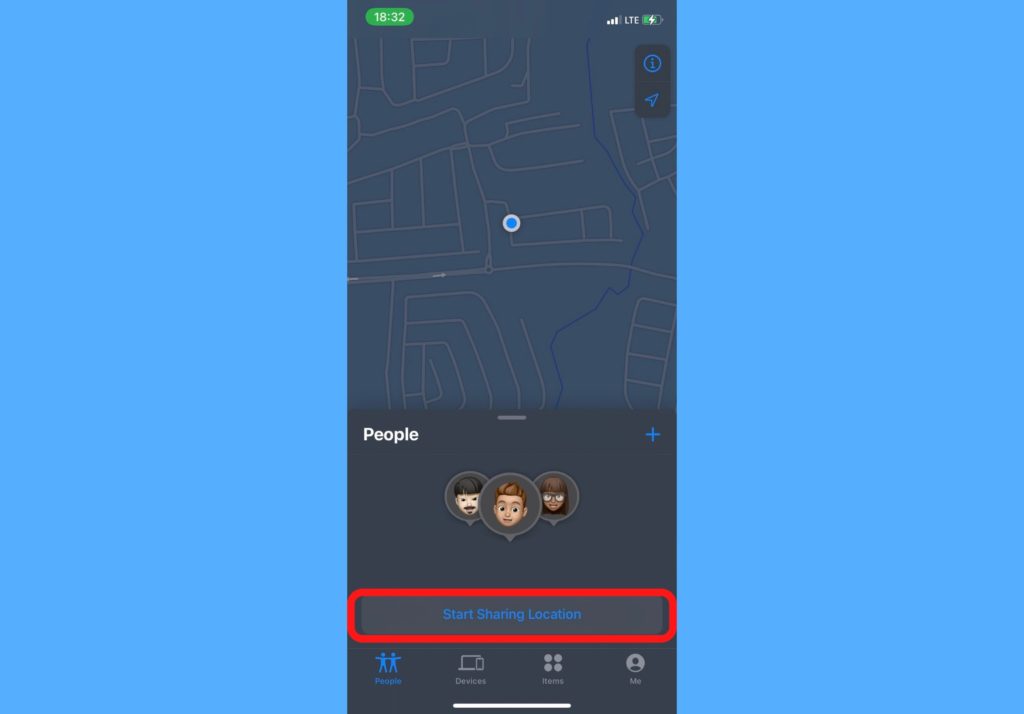
- Search for and choose the contact you want to share your location with.
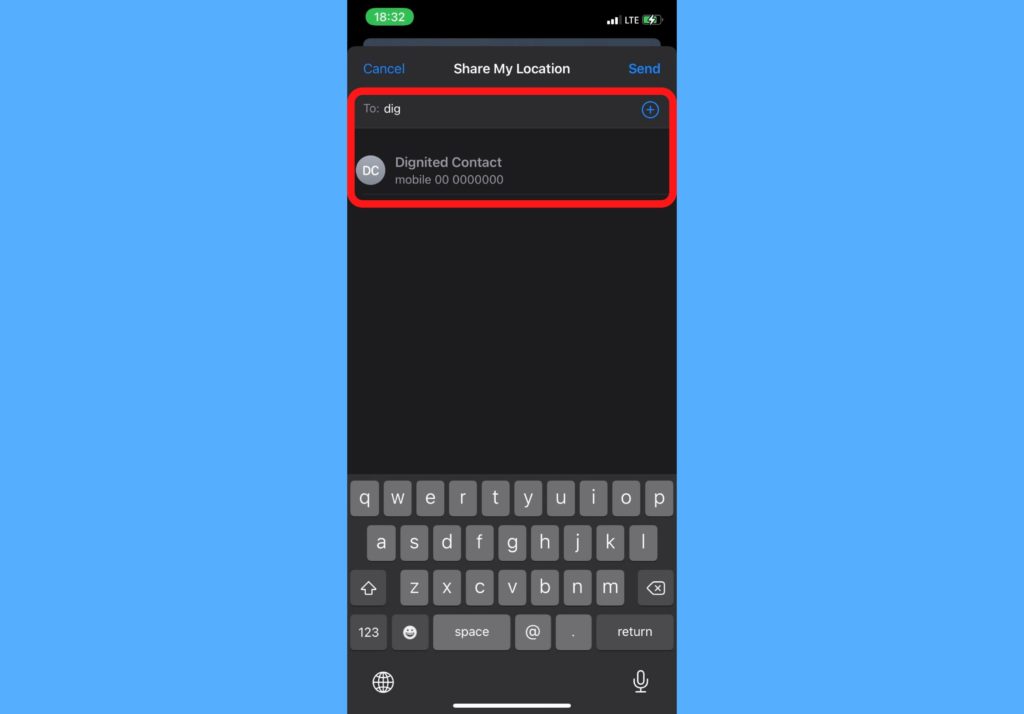
- Tap on Send.
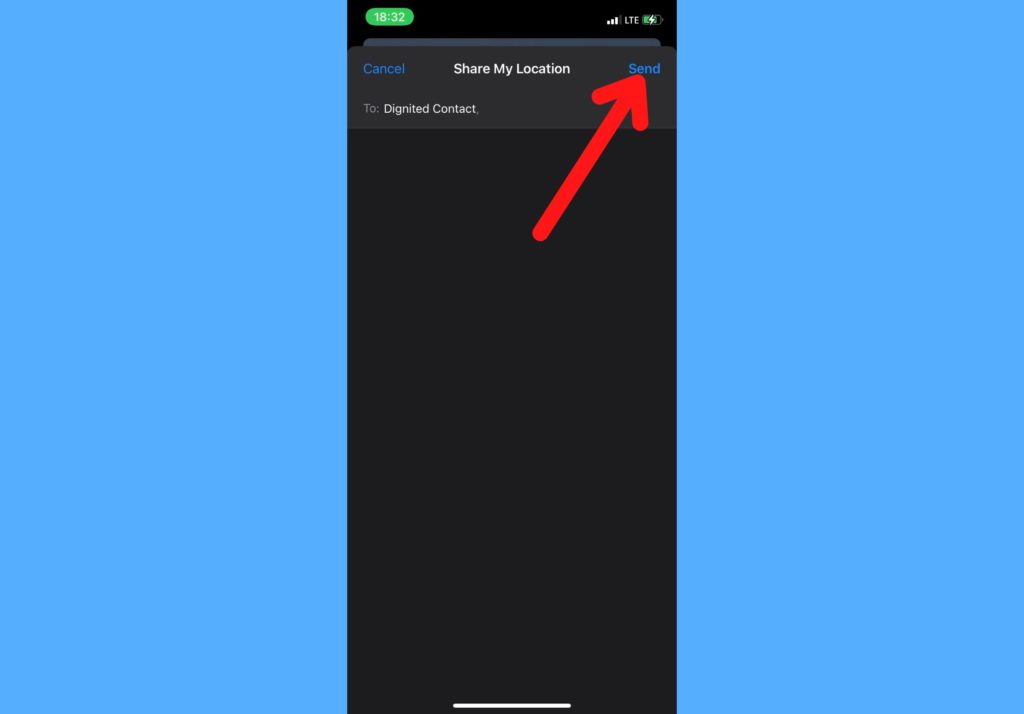
- Select how long to share your location. Either one hour, until the end of the day, or indefinitely.
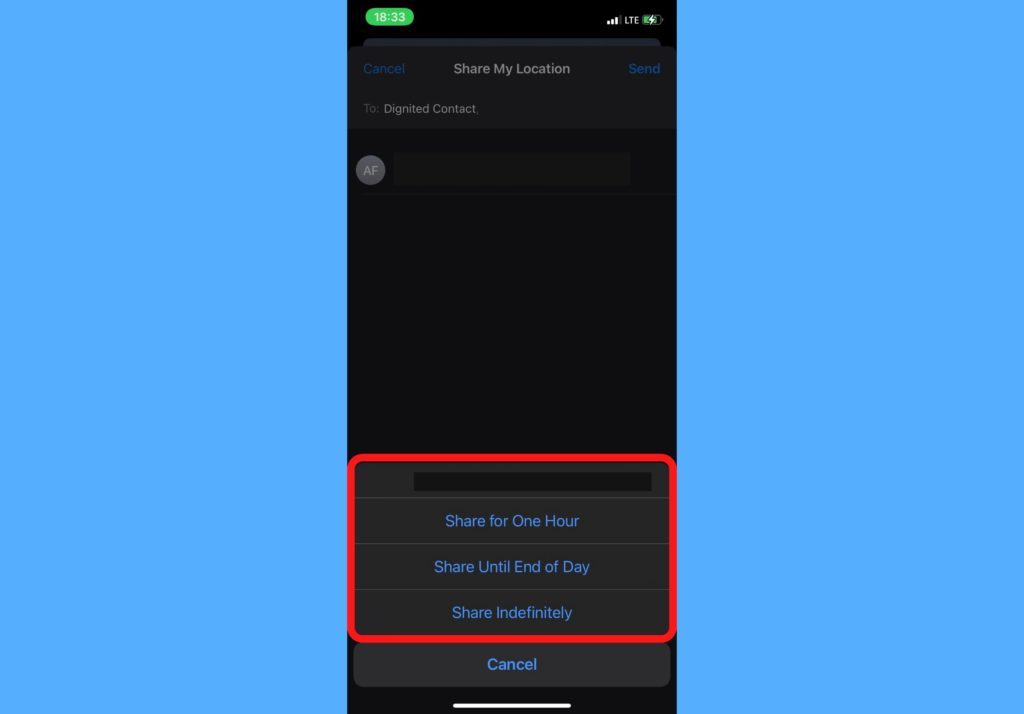
The recipient must have the Find My app on their phone to view your location, just like on any other platform where you can share your position. Because the app is exclusively available in the Apple environment, you won’t be able to share it with Android users.






